In this post I am going to walk you through the process of setting up a development environment and seeding a database
First start off by initializing a new Next.js project
npx create-next-app@latest
Here you can see the settings I chose
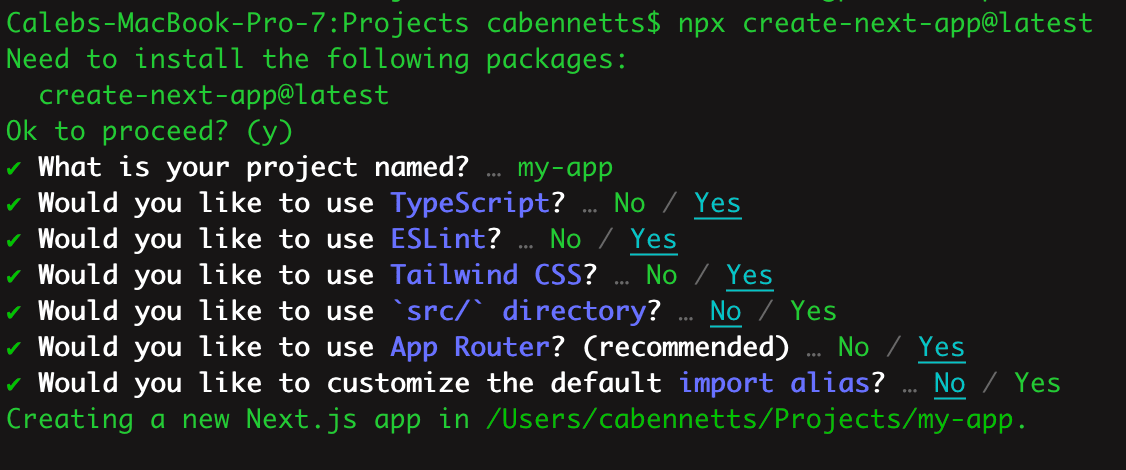
Now Create a Postgres Database with Docker
docker run --rm --publish 5432:5432 -e POSTGRES_HOST_AUTH_METHOD=trust -e POSTGRES_DB=name postgres
Install the packages for prisma
npm i -D prisma
npm i @prisma/client
Initialize Prisma in the app
npx prisma init
Now modify the .env file
DATABASE_URL="postgresql://postgres@localhost:5432/name?schema=public"
We need to setup a basic prisma schema by adding a user [File: prisma.schema]
model user {
id Int @id @default(autoincrement())
email String @unique
password String
name String?
}
Create your first prisma migration
npx prisma migrate dev --name init
We now want to edit the package.json file so that when building, you generate a new prisma instance
...
"scripts": {
...
"build": "prisma generate && next build",
},
...
We need to install a dev dependency that allows us to run scripts in typescript
npm i -D ts-node
Back to the package.json to add a script
...
"prisma": {
"seed": "ts-node --compiler-options {\"module\":\"CommonJS\"} prisma/seed.ts",
},
"dependencies": {
...
},
...
In the prisma folder, create a seed.ts file
prisma/seed.ts
import { PrismaClient } from '@prisma/client'
const prisma = new PrismaClient()
async function main() {
const user = await prisma.user.upsert({
where: { email: 'test@test.com' },
update: {},
create: {
email: 'test@test.com',
name: 'Test User',
password: `password`
},
})
console.log({ user })
}
main()
.then(() => prisma.$disconnect())
.catch(async (e) => {
console.error(e)
await prisma.$disconnect()
process.exit(1)
})
Now we can seed the database by running
npx prisma db seed
Set up the global prisma client
lib/prisma.ts
import { PrismaClient } from '@prisma/client'
const globalForPrisma = global as unknown as { prisma: PrismaClient }
export const prisma = globalForPrisma.prisma || new PrismaClient({ log: ['query'] })
if (process.env.NODE_ENV !== 'production') globalForPrisma.prisma
Now you can either use your own ORM that you may use or you can run the following command to see your user you created during the seed.
npx prisma studio